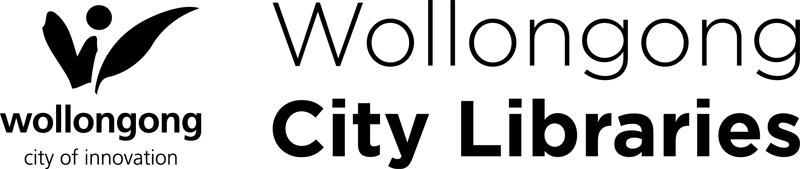Hoopla
Free eBooks, audiobooks, graphic novels, music, movies, magazines and shows at your fingertips.
| Feature | Details |
|---|---|
| Devices | Tablet, mobile, some ereaders and Samsung TV app (2020 and newer) |
| Personal loan limits | 10 titles |
| Organisational loan limits | Wollongong City Libraries has a daily capacity which resets at midnight |
| Loan period | 21 days for eBooks, audiobooks and graphic novels 7 days for albums 3 days for movies or single episodes SeasonPass gives you 7 days unlimited access to a season of a show BingePass gives you 7 days unlimited access to your choice of an entire collection Magazine BingePass gives you 7 days unlimited access to over 100 magazines |
| Renewals | Unlimited renewals (if there are no reservations) |
| Accessibility | Dyslexia-friendly font and screen reader compatibility |
| Languages | Use Advanced Search to explore over 100 available languages |
| Compatibility | Apple CarPlay, Andioid Auto and Chromecast |
How to access Hoopla
- Open the Wollongong City Libraries app and go to Digital Library > eBooks and Audiobooks > Hoopla.
- Follow the prompts and select Wollongong City Libraries as your library service.
- Activate your account with your library membership card number and PIN/password.
- Provide your email and create a new password for Hoopla - these will be your future login details.
You can also access Hoopla via: